Handbook
This page is for Theorycrafters and Guide writers who want to ensure the data shown on bloodmallet.com is valuable and as correct as possible. The page describes prepared features you can use to reach this goal. Please create feature request tickets describing what would help you/your spec.
Notes above charts
Above each chart is an area reserved for notes. E.g. disclaimers or special information. You can update what's shown in these areas.
Example
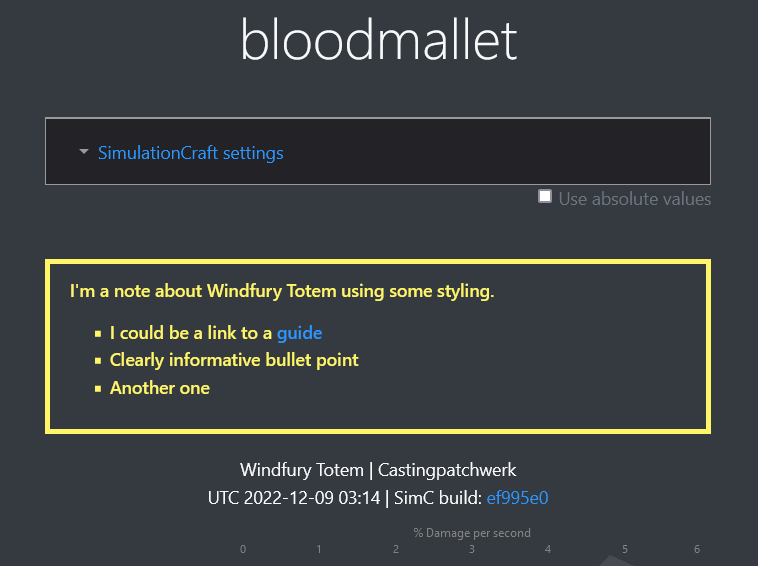
Three note categories exist:
-
Class
wide notes [web_frontend], are shown above all charts of this class. Files for these notes for all
classes are prepared. You can change their content. Files follow the naming schema:
<CLASS_NAME>.html -
Spec
wide notes [web_frontend], are shown above all charts of this spec. Files for these notes for all
specs are prepared. You can change their content. Files follow the naming schema:
<CLASS_NAME>_<SPEC_NAME>.html -
Chart type & spec notes [web_frontend], are shown above the chart of this chart type and spec
combination. Files aren't prepared for all chart type and spec combinations. Please create your
required file on demand. They should be created at the location of the previous link and follow the naming
schema:
<CHART_TYPE>_<CLASS_NAME>_<SPEC_NAME>.htmlIf you created a new file, it needs to be added to class_and_spec_information_importer.html [web_frontend]. I'm happy to help.
<CHART_TYPE> options are:
- phials
- potions
- races
- secondary_distributions
- talent_target_scaling
- tier_sets
- trinkets
<CLASS_NAME> options are the SimulationCraft spelling (snake case) of class names. E.g.:
- death_knight
- demon_hunter
- druid
- ...
<SPEC_NAME> options are the SimulationCraft spelling (snake case) of spec names. E.g.:
- blood
- frost
- beast_mastery
- ...
You can add any valid html to these files. bloodmallet.com is using bootstrap4. Therefore you can enhance your notes using their styles.
How to update
You can update the files linked above using the following methods.
- Pull request [web_frontend]
- Ticket [web_frontend] describing your wanted change
- Contact me (
Bloodmallet(EU)#8246) via Discord (Invite link)
I'm more than happy to help.
Embeds
Embedding charts on your own website is possible using the provided importer. Read more about how to get and use the importer in the wiki.
Example
Profiles
Profiles affect all chart types.
In general the most recent Tier profiles from the open source project SimulationCraft [simc] are being used to generate data. Therefore keeping those profiles up to date is your fastest way to update data. As with all open source projects, you can contribute to it. Contact your spec maintainer (usually in your spec discord) to get in contact with the project.
In addition to the SimulationCraft profiles fallback profiles [bloodytools] are checked. Fallback profiles are fight style specific. If a fallback profile exists for a fight style and spec and SimulationCraft does not have a profile for this specific fight style, then this fallback profile is used to generate data. This enables a higher data quality for different fight styles like AoE, that the SimulationCraft profile is not well optimized for.
You can submit and update fallback profiles [bloodytools].
Examples of profile priority
No fallback profile and no SimulationCraft profile: No data.
No fallback profile but a SimulationCraft profile: Data based on the SimulationCraft profile for all fight styles.
Fallback profile for castingpatchwerk3 and a SimulationCraft profile: Data based on SimulationCraft
profile for castingpatchwerk and castingpatchwerk5. Data based on fallback profile for
castingpatchwerk3.
Fallback profile for patchwerk but no SimulationCraft profile: Data based on fallback profile for
all fight styles.
How to update
SimulationCraft is an open source project. You can fork it, work on your fork, and once you're content with your result create a Pull Request to get your changes back into the main repository. This will make your changes available to everyone and will affect the data shown on bloodmallet.com.
You can update the non-SimulationCraft files linked above using the following methods.
- Pull request [bloodytools]
- Ticket [bloodytools] describing your wanted change
- Contact me (
Bloodmallet(EU)#8246) via Discord (Invite link)
I'm more than happy to help.
Talent Paths
Talent Paths affect the following chart types.
- Talent Target Scaling shows how different Talent Paths perform against different target counts.
- Tier Sets show the impact of the tier set on different Talent Paths.
You can submit and update Talent Paths. Talent Paths are used as overrides for the profile determined by the Profiles section.
Talent Paths are stored in yaml
files [bloodytools]. Each file provides a usage example. You can use any combination of
talents=, class_talents=, and spec_talents=. Additinally you can override
items of the base profile but only the Talent Path is shown on the web-frontend. So use item overrides
sparingly.
How to update
You can update the files linked above using the following methods.
- Pull request [bloodytools]
- Ticket [bloodytools] describing your wanted change
- Contact me (
Bloodmallet(EU)#8246) via Discord (Invite link)
I'm more than happy to help.